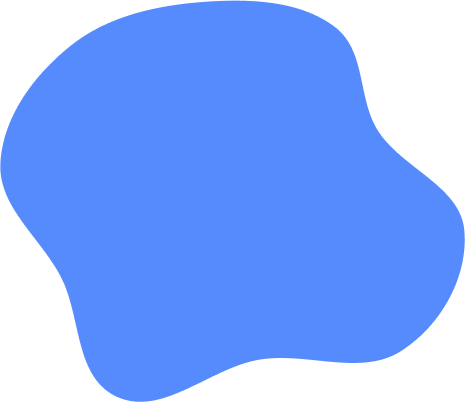Explanation of each page
List of pages that are available to every user after logging in (in menu order).
Dashboard – The main page with a panel showing earnings: from the last 7, 14 and 30 days compared to the previous 7, 14, 30 days, today and yesterday’s earnings as well as the last payment and account balance. Also on this site there are blocks of hints, for example: Add more information about yourself to display better profitable advertising for earning.
Earn – Page where you can choose a method of earning. You will find several blocks that will redirect you to the chosen method of earning. Available methods of earning:
To learn more about methods of earning and tips that can help you earn even more, read these articles.
Analytics – Statistics on earned money and monetization over the last 60 minutes, 7 or 14 days. Charts will allow you to control your earnings and see what works best for you.
Billings – Main page for payment management, divided into 4 blocks:
Referral program – Invite a friend or someone from the internet to earn money on Paidwork. If the person makes their first payout, you’ll both get $10 for free.
- Account balance, make a payment, automatic or manual payment and last payment.
- Shortcut for recent transactions – after clicking the user will be redirected to the Transactions sub-page.
- Shortcut to add a payment method – by clicking on the Add payment method block the user will be redirected to the Payment methods page.
- Settings of the transfer recipient.
Settings – A page to manage all user data. It is divided into three categories:
- Account – category, where user can secure his account by verifying the email, change the email, change the password, change the username, set the language, time zone, view user’s Personal account ID or delete the account.
- Billings – the user adds the recipient to make payments to Paidwork. After providing information about the payment recipient, the user is more easily able to perform future transactions, while the overriding subject of payments is selecting the payment method.
- Privacy – simple management of your email, which is the choice of what kind of emails the user wants to receive from us. You can also provide contact details so that in case of a problem you can get faster help from us, for example, by phone contact or when sending an email.
- About – main management of your demography, i.e. setting the country, gender, age, interests, information about work or education. We collect information about the user so that the user can view more profitable ads for earning. Read more about How ads work and how we display them to specified users.
After selecting one of the categories, the user will see the exact data we have collected so far on the Paidwork.
Log out – When you click on the menu, you log out of the account. If the user has selected the Remember me option before logging in, then the next time you log in, the data will be saved through Cookies.
Some functions, for example on the Billings page, do not work until the user collects the payment threshold. Read more about Not unlocked functions.