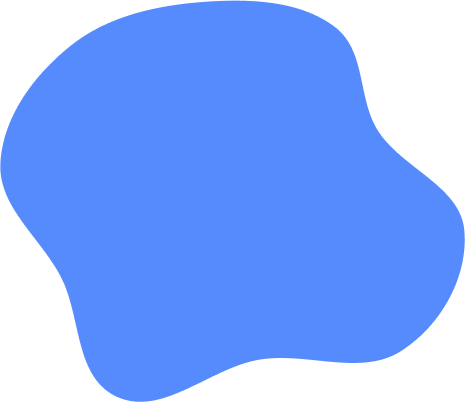Let's get started
Ready to join Paidwork? You just need one of these two things to create a Paidwork account:
- Email address: If you’re using Gmail or any other mail service, you already have one. If not, you can create a Google Account to have own email address and be able to sign up on Paidwork.
- Social accounts: This can be your Google Account or Microsoft account. After clicking Sign up with Microsoft or Google, you will be able to create an account in few seconds.
How to create an account?
To create your Paidwork account, follow these steps:
- Visit Paidwork Registration.
- Write your email and password or choose Sign up by Google or Microsoft.
- Click Next step.
- Write your First name and Last name.
- Review and accept the Paidwork Terms of Service, Privacy Policy and Cookies use.
- Click Register.
You’re now signed in to your new Paidwork account.
Is that all?
Not yet. After successfully setting up an account, you will receive an activation link immediately to the email provided during registration. It should look like on the picture below:
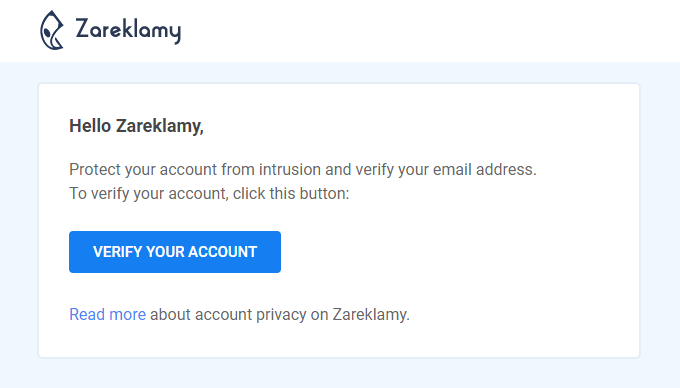
If you have not received any email from us, you can always send it to yourself again by going to Menu > Settings > Account.
Tour on the website.
If you have not read ours Beginner’s guide, we recommend to do this to learn more about Paidwork products.