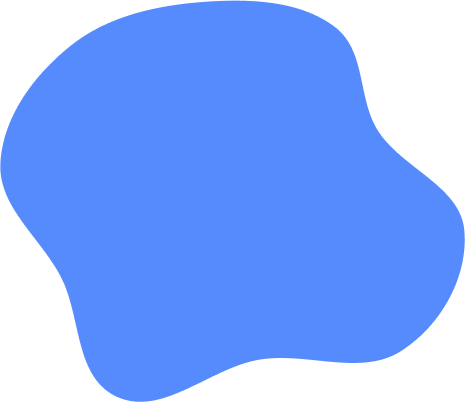How to change a language
To change the language, go to Settings. In Language & timezone you can choose your language from the list on the left side. At the end click Save and done!
You can also change display language in Sign in page in the upper left corner.
If you visit paidwork.com and want to change language, you can do it in the bottom right corner.
List of available Paidwork languages:
- English (United States)
- English (United Kingdom)
- Español
- Deutsch
- Français
- Italiano
- Nederlands
- Dansk
- Svenska
- Polski
- Português (Brasil)
- Português (Portugal)
- Română
- Tiếng Việt
- Türkçe
- Bahasa Indonesia
- Русский
- Українська
- العربية
- فارسی
- বাংলা
- हिन्दी
- 日本語
- 中文(简体)
- 한국어